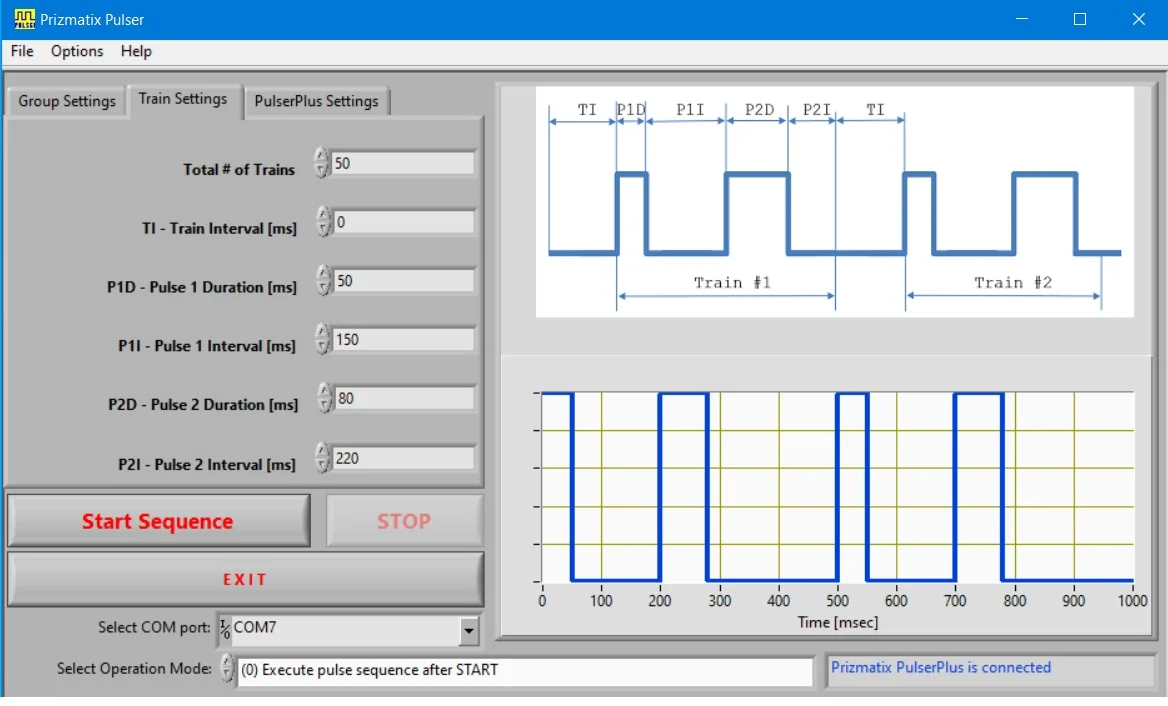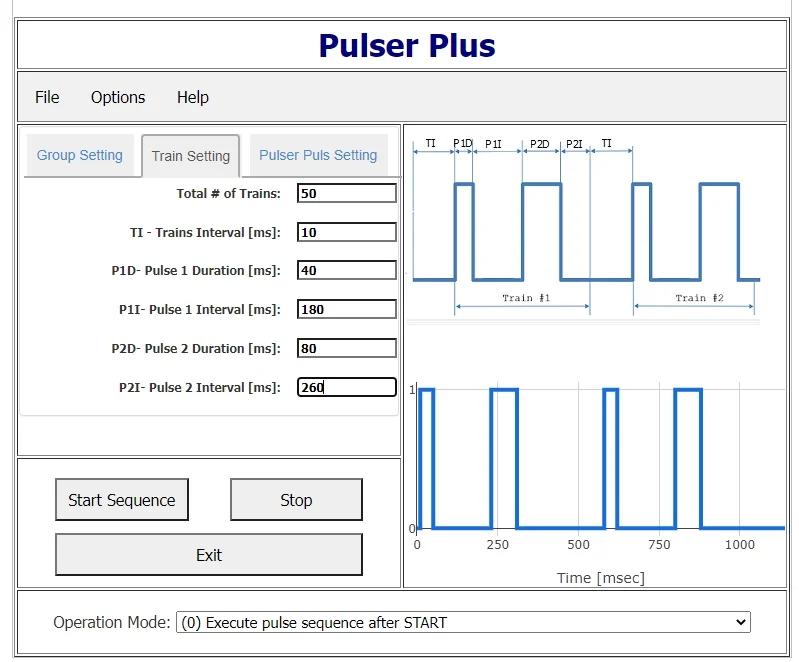Introduction
Optogenetics Pulser / PulserPlus are programmable TTL pulse train generators for pulsing LEDs, lasers and shutters used in Optogenetics activation in neurophysiology and behavioral research. The Pulser device comes with user friendly Windows software that enables easy visual setup of numerous pulse train configurations. The Pulser TTL-Out output can work smoothly to trigger Prizmatix LED light sources or lasers to produce light pulses for opsin activation.
The TTL-Out output provides TTL level voltage pulses to Optogenetics light sources such as LEDs, Lasers or Shutters. Multiple light sources can be connected to a single TTL-Out.
The Trigger-In input enables synchronization of Optogenetics activation with various experimental events
The Trigger-Out output (PulserPlus only) enables further activation of additional devices after pulse train was completed.
Pulser software enables simple visual design of various TTL Pulse Trains. The software available as stand-alone windows application as well as Web application running on Google Chrome browser enabling using of Pulser on Mac and Windows platform.

Click to view more pictures
Key Features
- Single or Bi-phasic pulse trains
- The TTL-Out output provides TTL level voltage pulses to Optogenetics light sources such as LEDs, Lasers or Shutters. Multiple light sources can be connected to a single TTL-Out.
- Trigger-in input enables synchronization
with various experimental events - Trigger-Out output (PulserPlus only) enables activation of other devices after completion of pulse train sequence.
-
Operation modes:
- Mode (0): Execute pulse sequence after START
- Mode (1): Execute pulse sequence once after trigger(s)
- Mode (2): Execute pulse sequence each time after trigger(s)
- Mode (3): Execute pulse sequence after trigger HIGH, then stop when LOW
- Mode (4): Execute pulse sequence after trigger LOW, then stop when HIGH
- Pulser settings can be stored into a file to enable fast switch between various protocols.
- Log-File can be created to record experiment activities.
- No external power supply required (uses USB power for operation)
- Stand-alone operation mode enables Pulser to operate without computer. The power is supplied by USB power adaptor (PulserPlus only)
- Control up to 8 Prizmatix Optogenetics-LEDs with a single Pulser device using BNC-T connectors (PulserPlus only)
- Independent time base by internal microcontroller
- Easy control from LabVIEW, MATLAB or any HyperTerminal-like software capable of sending and receiving simple ASCII commands over serial COM port (API provided).
Setups
Possible Pulser setups:
(A) PC Control with direct connection to LED.
(B) PC Control with external trigger device.
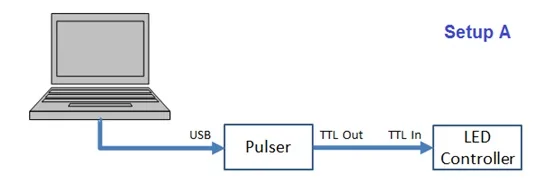
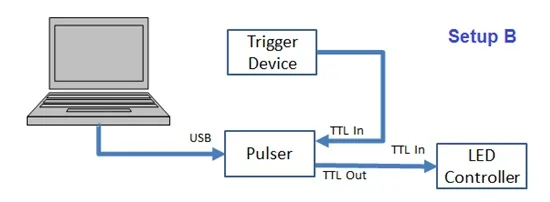
PulserPlus can be used in two additional setups:
(C) PC Control with trigger in and trigger out to send pulses to additional triggered device.
(D) SA -Stand Alone mode, triggered or manually activated, no PC needed during operation.
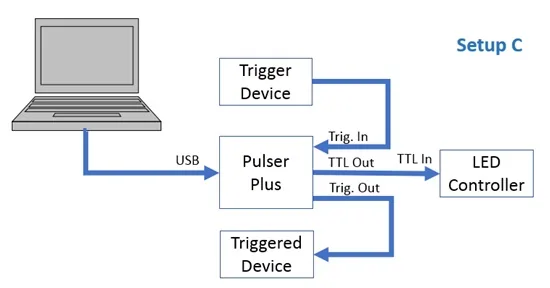
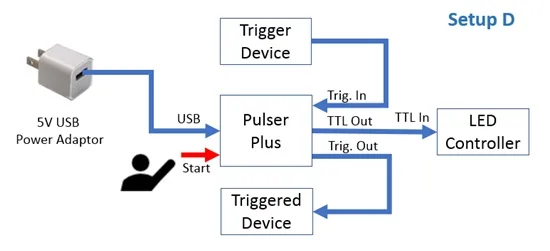
Pulser Software
Pulser software available as Windows software and as Web application running on Google Chrome browser enabling using of Pulser software on Mac or Windows computers without software installation.
The software enables easy visual design of the various pulse conditions. The pictures below show the Graphical User Interface (GUI). The upper right side of the GUI shows an example waveform with the legend of user definable parameters. The bottom pane shows the actual TTL waveform programmed with the user settings on the left side.
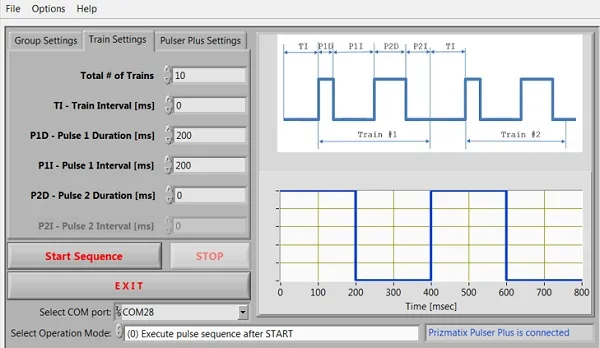
The Train Settings tab allows setting of single or bi-phasic pulse timing and pulse repetition creating multiple pulse trains.
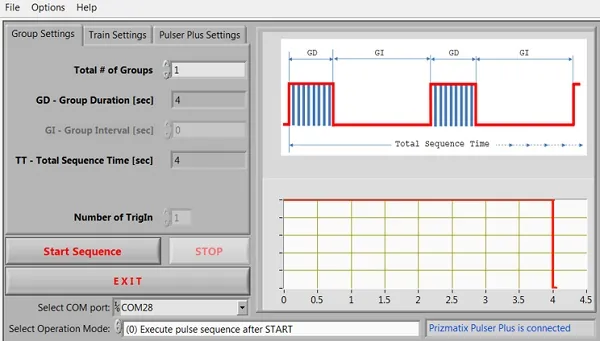
The Group Settings tab allows creation of multiple Groups of Trains, comprising the sequence. The TrigIn parameter defines the number of triggers needed to start sequence if appropriate Operation Mode is chosen.
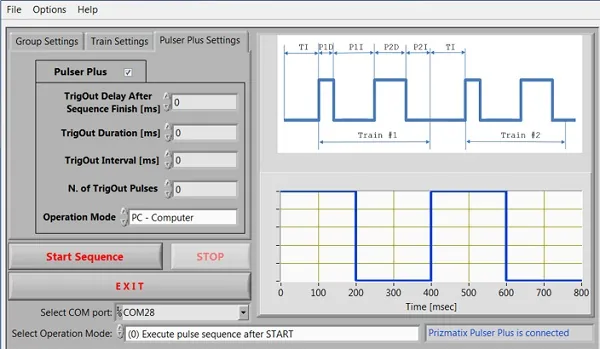
The PulserPlus is an enhanced TTL pulser that adds stand-alone operation and TTL Trigger-Out. The PulserPlus tab in GUI allows the user to define all the trigger-out parameters as well as switch between Stand-Alone programming mode and PC Run mode. The Operation mode selector at the bottom of GUI provides four operation modes (see key features above).
Idea!!!

|
Demo version of PulserPlus software is available as Web application at |
Trigger Operation Modes
Prizmatix Pulser enables the user to choose one of five Operation Modes related to TrigIn (Trigger In):
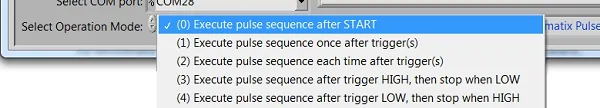
(0) Execute pulse sequence after START
The pulse sequence will start after clicking on “Start” button in the software window.
(1) Execute pulse sequence once after trigger(s)
The TTL trigger cable from the triggering device shall be connected to the “Trigger In” BNC connector. After clicking the software “Start” button, the Pulser is waiting for a "Trigger In" signal. When “Trigger In” receives TTL High, the TTL Out will send the programmed pulses to the Optogenetics-LED. If “Trigger In” will receive additional TTL High, the TTL Out will not send the programmed pulses. User can specify number of triggers the “Trigger In” should receive to start the sequence.
(2) Execute pulse sequence each time after trigger(s)
The TTL trigger cable from the triggering device shall be connected to the “Trigger In” BNC connector. After clicking on the software “Start” button, the Pulser is waiting for a “Trigger In” signal. When “Trigger In” receives TTL High, the TTL Out will send the programmed pulses to the Optogenetics-LED. An additional TTL High signal at "Trigger In" will re-initialize the programmed pulse sequence. User can specify number of triggers the “Trigger In” should receive to start the sequence.
(3) Execute pulse sequence after trigger HIGH, then stop when LOW
The TTL trigger cable from the triggering device shall be connected to the “Trigger In” BNC connector. After clicking on the software “Start” button, while “Trigger In” receiving TTL High level, the Pulser will generate the user defined sequence. The sequence will stop when "Trigger In" will return Low level. For PulserPlus only: if Trigger Out was set, it will start after completion of the TTL pulse sequence (when “Trigger In” will go to Low).
(4) Execute pulse sequence after trigger LOW, then stop when HIGH
Same as Mode (3) but High and LOW are inverted.
Pulser vs. PulserPlus Comparison
| Pulser | PulserPlus | |
| Sequence Settings | ♦ | ♦ |
| Train Settings | ♦ | ♦ |
| Group Settings | ♦ | ♦ |
| Trigger In Settings | ♦ | ♦ |
| Trigger Out Settings | - | ♦ |
| Stand-Alone Operation | - | ♦ |
| Settings Files | ♦ | ♦ |
| Log Files | ♦ | ♦ |
Specifications
| USB connector | Standard USB (Type B) | |
| Signal connectors | BNC | |
| Output voltage level | TTL | |
| Minimum pulse width | msec | 1 |
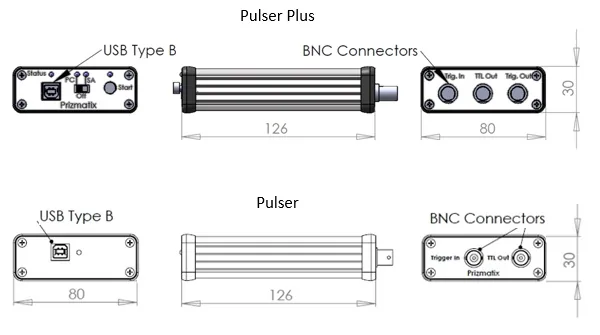
Ordering Information
| Item description | P/N |
|
Programmable TTL pulse train generator for use with Optogenetics-LED or other light sources. Connectors: USB, TTL Out, Trigger In Included: 1 x USB Type A cable 1 x BNC-BNC cable |
Pulser |
|
Programmable TTL pulse train generator for use with Optogenetics-LED or other light sources. Connectors: USB, TTL Out, Trigger In, Trigger Out Included: 1 x USB Type A cable 1 x BNC-BNC cable Not included: Power adaptor for Stand-Alone operation. Any USB power adaptor can be used |
PulserPlus |